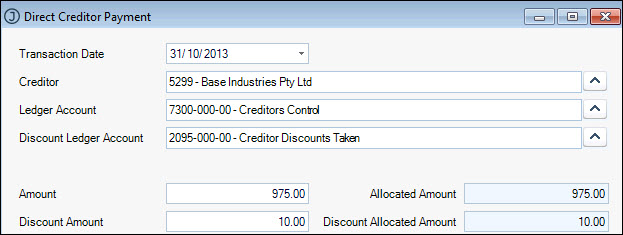
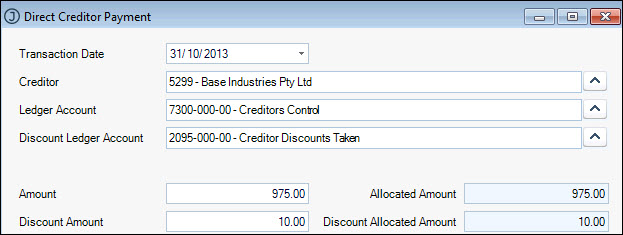
Monies paid to creditors can be entered directly into the Bank Reconciliation form. Discounts can be entered and the payment and discount allocated against outstanding invoices if required.
 Steps
Steps
| 1. | Select Direct Creditor Payment from the list box in the blank line in the Transactions grid. Date populated into the form is the Bank Rec date. |
| 2. | Select creditor account from search window - ledger account details are automatically populated into the fields. |
| 3. | Enter in the Amount of the payment and a Discount amount if relevant |
| 4. | Select Payment TypePayment Types are set up in Debtors > Configuration > Maintain Payment Types from the search window |
| 5. | Reference and Remark are optional |
| 6. | Allocate where required and save |
Copyright © 2012 Jiwa Financials. All rights reserved.